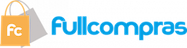Ablenet BigTrack 2 Trackball - mouse adaptativo para necesidades especiales y usuarios que carecen de habilidades motoras finas - Big Trackball Mouse con 2 botones de ratones para discapacitados y discapacitados - Producto #12000006
- Marca: Ablenet
- Código de Producto: 0049943611461
-Adaptive Mouse for Special Needs: The AbleNet BIGtrack 2.0 Trackball is a specially designed mouse for users with special needs, providing an adaptive solution for individuals who may lack fine motor skills. Its unique design caters to a variety of accessibility requirements.
-Enhanced Accessibility with Big Trackball: Featuring a large trackball, this mouse ensures easy and precise cursor control, accommodating users who may find traditional mice challenging to use. The oversized trackball enhances accessibility, making it well-suited for individuals with motor challenges or disabilities.
-Two Blue Mouse Buttons: The BIGtrack 2.0 is equipped with two large blue buttons, offering a simplified interface for users with limited dexterity. These buttons are strategically placed for easy access, providing a user-friendly experience for those with mobility impairments or disabilities.
-Designed for Handicap and Disabled Users: With a focus on inclusivity, this trackball mouse is crafted to meet the needs of individuals with disabilities and handicaps. The ergonomic design and thoughtful button placement make it a valuable tool for enhancing computer accessibility for a diverse user base.
-Strong Durability: Built with robust materials and a durable design, the AbleNet BIGtrack 2.0 Trackball ensures long-lasting performance, making it a reliable and resilient solution for users with special needs. The sturdy construction withstands regular use, providing users with a durable and dependable adaptive mouse for an extended period.
-Enhanced Accessibility with Big Trackball: Featuring a large trackball, this mouse ensures easy and precise cursor control, accommodating users who may find traditional mice challenging to use. The oversized trackball enhances accessibility, making it well-suited for individuals with motor challenges or disabilities.
-Two Blue Mouse Buttons: The BIGtrack 2.0 is equipped with two large blue buttons, offering a simplified interface for users with limited dexterity. These buttons are strategically placed for easy access, providing a user-friendly experience for those with mobility impairments or disabilities.
-Designed for Handicap and Disabled Users: With a focus on inclusivity, this trackball mouse is crafted to meet the needs of individuals with disabilities and handicaps. The ergonomic design and thoughtful button placement make it a valuable tool for enhancing computer accessibility for a diverse user base.
-Strong Durability: Built with robust materials and a durable design, the AbleNet BIGtrack 2.0 Trackball ensures long-lasting performance, making it a reliable and resilient solution for users with special needs. The sturdy construction withstands regular use, providing users with a durable and dependable adaptive mouse for an extended period.